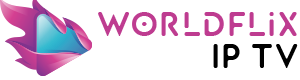How to Access and Use Smart IPTV on FireStick
1. Press on the Home button in your FireStick remote and select Apps

2. Select Smart IPTV app from the list

3. Open the app and you will see this screen the first time you open Smart IPTV (Note down the Mac Address)
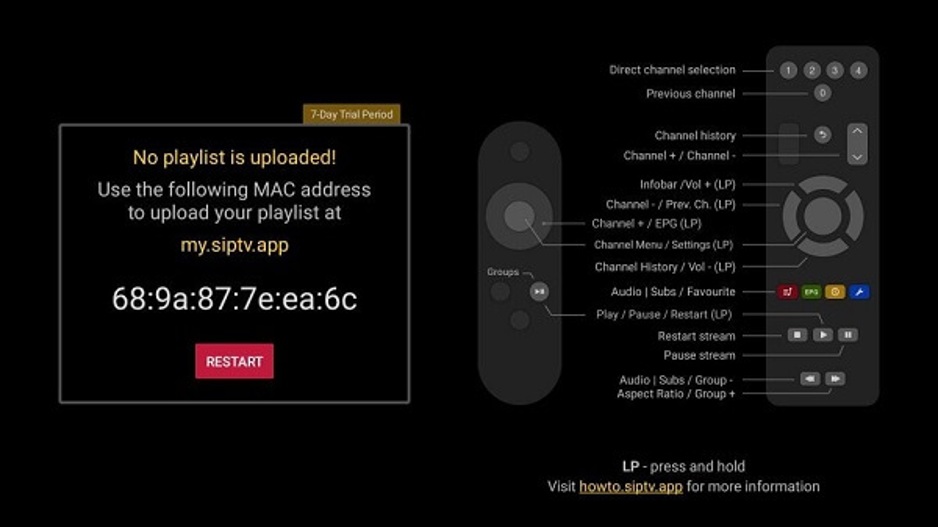
4. Now open a browser on your computer and visit https://siptv.app/mylist/ to activate Smart IPTV and enter your Mac address
5. Type your mac address and m3u plus link in order as shown in the picture
Note= You can delete the previous playlist from the playlist deletion section at the bottom.
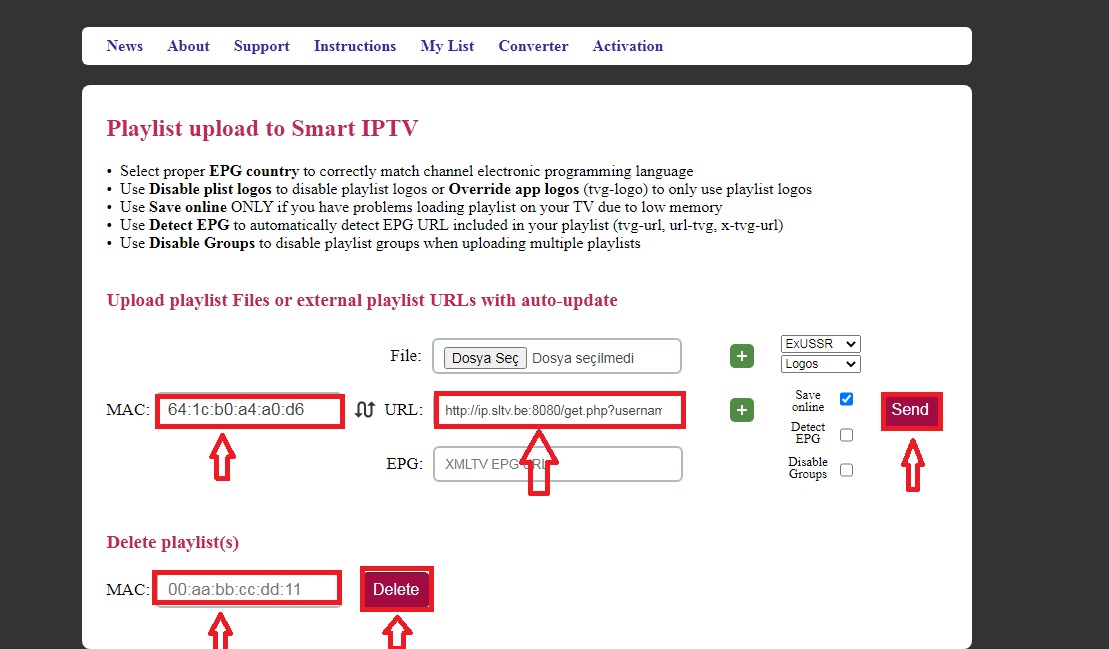
Step 5= Click Save and Restart your application.
Note= Do not press any buttons on your remote control until the loading screen on the screen is over