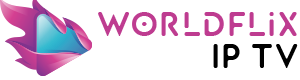HOW TO SETUP IPTV ON PERFECT PLAYER?
Perfect Player is an Android application that simulates a set-top box which can be used for streaming IPTV channels on your favorite devices such as tablets, smartphones, and Smart TV. Please note, this application doesn't include any IPTV channels. In order to add IPTV channels, you must add your own m3u playlists inside the settings section.
HOW TO ADD IPTV CHANNELS TO PERFECT PLAYER?
Step 1: On the main menu, click on "Settings". 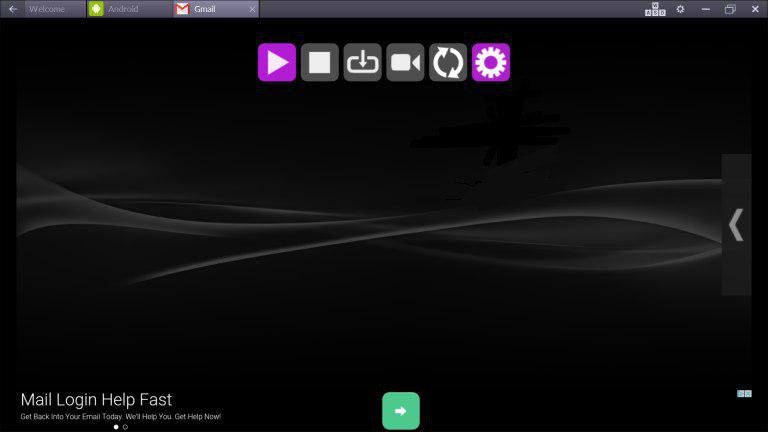
Step 2: Select "General".
Step 3: Select "Playlist".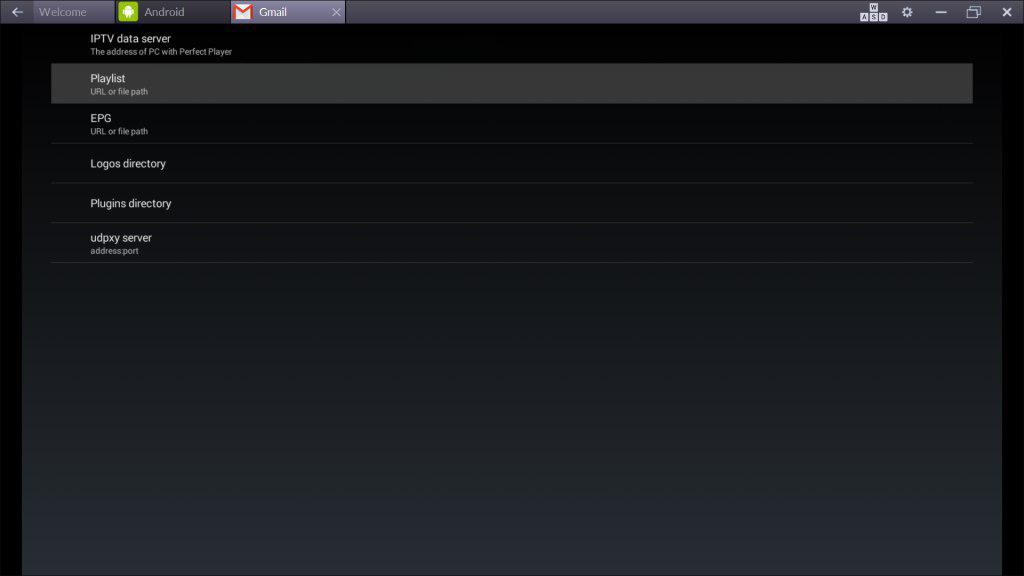
Step 4: Paste the m3u URL provided by us and click "OK".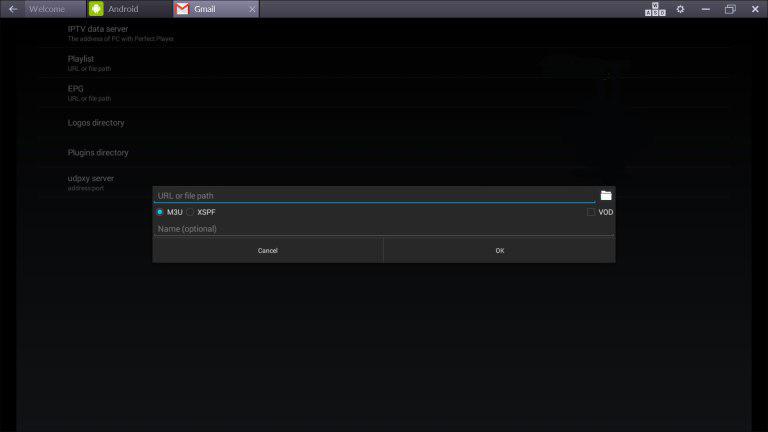
Step 5: Now head back to the main menu and wait for the channels to upload.
Please note, in order to get the best playback experience try different decoder options in settings.